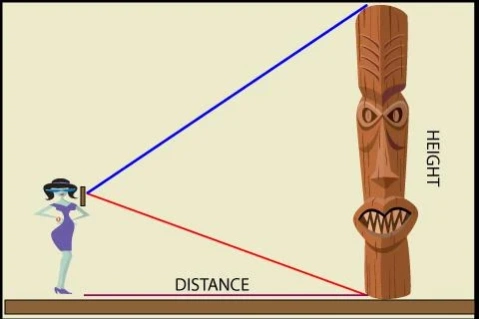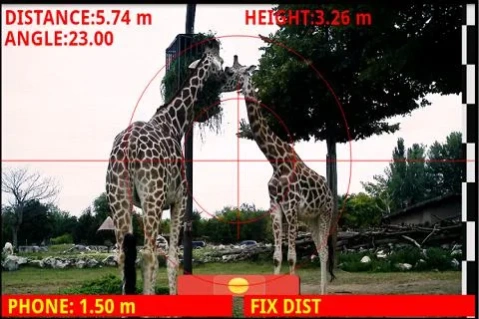Must Have Ruler 1.9
Free Version
Publisher Description
Must Have Ruler - Must Have Ruler makes your phone amazing tool for measuring distance and height.
With 'Must Have Ruler' your phone becomes amazing tool for measuring distance and height of any object inside or outside.
The only rule is you are standing on the level of the object, but even that can be fixed by setting the height of your phone vs. bottom of the object being measured.
Follow these simple steps for measuring: Hold phone 1.55 m from the ground (if you hold it higher or lower see bellow how to set phone's height), and locate bottom (point touching ground) of the object in the center of camera preview. Then click "FIX DISTANCE" and rotate camera up or down (but on the same height), to locate top of the object in center of camera preview. Distance and height are displayed automatically.
How to change phone's height: click "PHONE", then rotate left or right to adjust value. Click this button again when you are done.
And that's all. Happy measuring.
App uses phones gravity sensor to calculate angle, does not use data transmission and only stores height of the phone.
About Must Have Ruler
Must Have Ruler is a free app for Android published in the System Maintenance list of apps, part of System Utilities.
The company that develops Must Have Ruler is VSGA. The latest version released by its developer is 1.9.
To install Must Have Ruler on your Android device, just click the green Continue To App button above to start the installation process. The app is listed on our website since 2014-07-23 and was downloaded 3 times. We have already checked if the download link is safe, however for your own protection we recommend that you scan the downloaded app with your antivirus. Your antivirus may detect the Must Have Ruler as malware as malware if the download link to vsga.meter.experience is broken.
How to install Must Have Ruler on your Android device:
- Click on the Continue To App button on our website. This will redirect you to Google Play.
- Once the Must Have Ruler is shown in the Google Play listing of your Android device, you can start its download and installation. Tap on the Install button located below the search bar and to the right of the app icon.
- A pop-up window with the permissions required by Must Have Ruler will be shown. Click on Accept to continue the process.
- Must Have Ruler will be downloaded onto your device, displaying a progress. Once the download completes, the installation will start and you'll get a notification after the installation is finished.